Содержание
General information
This module searches for goods with availability in warehouses, uses databases of substitutes and analogues, uses knowledge about related groups of brands. It is a specialized search engine that uses specially collected reference knowledge about existing products. The module is optimized for high loads.
The search refers to the process of collecting details on your site. I.e., the customer enters the number of the part he is interested in in the search bar and receives the result from your suppliers.
The search is divided into two stages:
1. at the first - clarifying - stage, the brands found by the specified number are displayed, the client selects the brand he needs;
2. at the second stage, the client sees offers from suppliers for the selected query "number-brand".
If there are several combinations of brands with the specified number in the database, then the first stage will be, if this combination is unique, then there will be no first stage of the search, and the search results will be displayed immediately. This is due to the technical side of the issue, because sometimes the request is so large and the number of results is also so large that the waiting time for these results will not satisfy either you or your customers. There is also a problem with online suppliers whose data is requested by a clear combination of brand and number.
But at the clarifying stage of the search, the brand grouping mechanism is triggered, with the help of which the probability of skipping the clarifying stage increases, followed by a transition immediately to the search by brand and number.
The mechanism of grouping brands at the clarifying stage of the search
At the clarifying stage of the search, fewer lines with brand selection options are now displayed, the probability of skipping the clarifying stage with the subsequent transition immediately to the search by brand and number has increased.
Reasons for grouping: 1. The offers from the warehouses of the abcp platform are the same regardless of the brand within the same brand group. For example, search queries for warehouses of the abcp platform for OPEL 1942000 and GENERAL MOTORS 1942000 lead to the same search results (because the crosses for these brands within the same GENERAL MOTORS group are the same). Therefore, two separate lines of the clarifying (first) stage of the search
OPEL 1942000
GENERAL MOTORS 1942000
converted to a single line of GENERAL MOTORS 1942000 indicating the brands that were "grouped", displayed as follows:
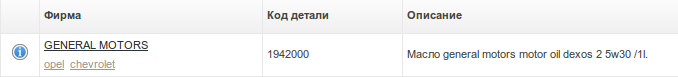
In order for your customers to understand that in addition to GENERAL MOTORS, spare parts are present in warehouses and under other brands, the list of these brands is displayed in the second line, in a smaller font.
2. Users see fewer lines at the clarifying stage of the search and are less confused.
3. If all offers are grouped into one line, then the clarifying stage of the search is skipped.
That is, if there are all brand offers in the 1942000 warehouses and in the cross database within the same group, then the transition to the search for GENERAL MOTORS 1942000 automatically takes place.
You can view the list of brands and groups in the report .brands.php "List of all brands" on the "Suppliers" control panel page.
Search hint
In order to increase convenience, the following logic of the search hint is implemented: now in the top of the list, the results for the full occurrence of the entered value are displayed first, then if there are less than 10 positions to display the results, they are supplemented with values for the incomplete occurrence. Previously, the results were displayed immediately for an incomplete occurrence.
The search hint is based on search statistics for the last three months, the results are sorted by the number of search queries for this period.
Asynchronous search
If there are online warehouses, there is such a search function as "Asynchronous search", which allows you to significantly reduce the search time.
When asynchronous search is enabled, a request to online warehouses is sent asynchronously. The results on the site when the page loads are displayed without a response from online warehouses. Next, the readiness of the response from online warehouses is checked and, if there are any, the results are updated on the page already with the goods of online warehouses."
If online providers are not connected on your site, then asynchronous search is not started.
Asynchronous search is enabled by default. If desired, it can be disabled using the option "Search: asynchronous request to online warehouses" in PU - Settings - System - Options.
The number of analogues is adjusted using the option "Search: the number of rows in the "Analogues" block that will be shown when the page loads". By default, the display of 10 analogs is set. To load all analogs, change the value of the option to "0".
How is the search carried out in the presence of online warehouses
- You have sent a search request for spare parts by number (and, if necessary, selected a brand, for example, MANN - WK6125).
- The system first searches for the product and all its crosses are in our database.
- Then the system searches for the availability and prices of all the goods selected in the previous step in warehouses (not online) that are connected to you.
- At the same time, the system sends a request to the online supplier's website (or web service) with the requested number and the selected brand. and, in the case of asynchronous search, it will offer to show additional results found.
- If asynchronous search is disabled, offers from online and non-online warehouses will be displayed immediately in a list, but it will take more time to search.
Whether or not one part corresponds to another is determined by the number and brand. At the same time, both numbers are "cleaned" to avoid the case with different spellings of the same number (for example, WK6125 and WK612/5), and brands are compared with a list of synonyms (aliases), for example GM is synonymous with the General Motors brand. Different suppliers have similar differences, and we try to avoid these discrepancies.
For some online suppliers, it is possible to attract crosses from their database, because if, for example, they have a cross, but we do not, in theory it will not attract. To do this, there is such a setting in the supplier's card as "Trust crosses" (not all suppliers!). When this function is enabled, the crosses will be pulled from the supplier's database, but you will not be able to remove or fix them.
Crosses
In the auto parts trade, the availability of a database of spare parts crosses is of great importance. If you do not have the opportunity to use crossing, then you are significantly losing to your competitors. Let's figure out what this "cross" is? A cross is a unit of information describing the relationship between two spare parts. This connection means that these parts are interchangeable, i.e. similar. If there is a cross between two spare parts, then these spare parts are analogs. In practice, this means that you can offer the customer a cheaper non-original analogue instead of an expensive original spare part. Or you can offer the client several analog options from different manufacturers at different prices and delivery times. You can also formulate the business value of crosses in this way: the auto parts cross database allows you in most cases to offer the client what you have, and not what the client wanted at the beginning - and the client can be satisfied with it.
Search by description
Such a search can be configured for suppliers that are updated with price lists. To enable search by description, you need to send a request to technical support.
Unfortunately, it is technically impossible to distinguish a search by number from a search by description, so that everyone works according to their own algorithm. For the system, this is one mechanism and it works like this: in any case, first a search is performed by number, and if it did not give results, then a search is performed by description (if it is connected). The search results for the description almost match in appearance with the search results for the brand and number.
If there is such a number "Antifreeze" in the assortment of your suppliers, when entering this word, a search by number will be performed first.
Options that may come in handy
| Option name | Description |
|---|---|
| "Search: select recommended products in a separate block" | works together with the option "Search: recommend products from warehouses". When these options are enabled, goods from warehouses specified in the "Search: recommend goods from warehouses" option will be allocated in a separate block. |
| "Search: highlight stock availability in a separate block of search results" | A new section "In stock" appears in the search table (then comes "Requested article", "original replacements", "analogues"). This section intersperses the details with the requested number and the expected period "In stock" and analogues with the expected period "In stock". The block will include goods from suppliers whose delivery time is zero! |
| "Search: exclude brands" | The brands specified in this option will not be displayed at the first stage of the search. If the transition is carried out immediately to the second stage, the results will show that the product is not on sale. |
| "Search: the number of lines in the "Analogues" block that will be shown when the page loads" | By default, Analogs are displayed in the amount of 10 pcs (the rest are displayed when you click "More analogs"), with this option you can increase or decrease the number for the initial display. |
| "Search: don't show zero prices" | Hides products with zero price in the search results. |
| "Search: drop down products with zero availability" | When the option is enabled, the search positions will be displayed at the bottom of the search results table. The option applies only to non-online warehouses. |
| "Search: hide the zero availability of all warehouses except those listed" | Hide goods with zero availability at the second stage of the search, if they do not belong to the listed warehouses. |
| "Search: list of priority warehouses to display" | If the product is available in the priority warehouse, then other warehouses with this product will not be displayed. The option is not valid for "Custom-made" products - they are always displayed. Employees see the offers of all suppliers, the option works for customers and Guests. |
| "Search: additional sorting of results" | Lifts the goods from its warehouses up separately in each block. Changes the sorting of search results in each of the blocks. The option "to lift goods from their warehouses separately in each block" uses the warehouses specified in the option "Their warehouses (id of the reseller's own warehouses (separated by commas)" |