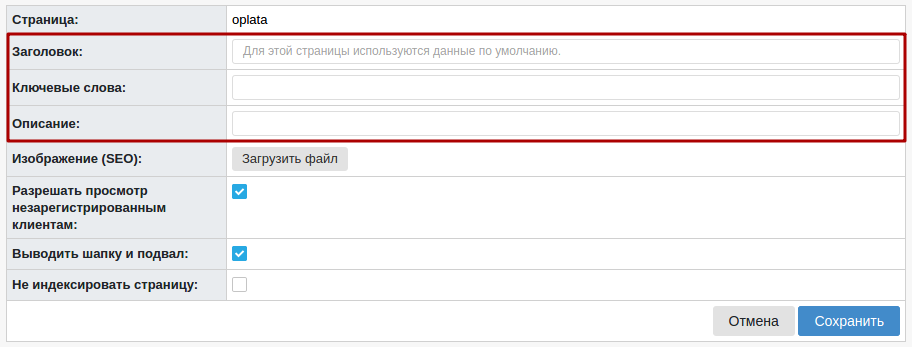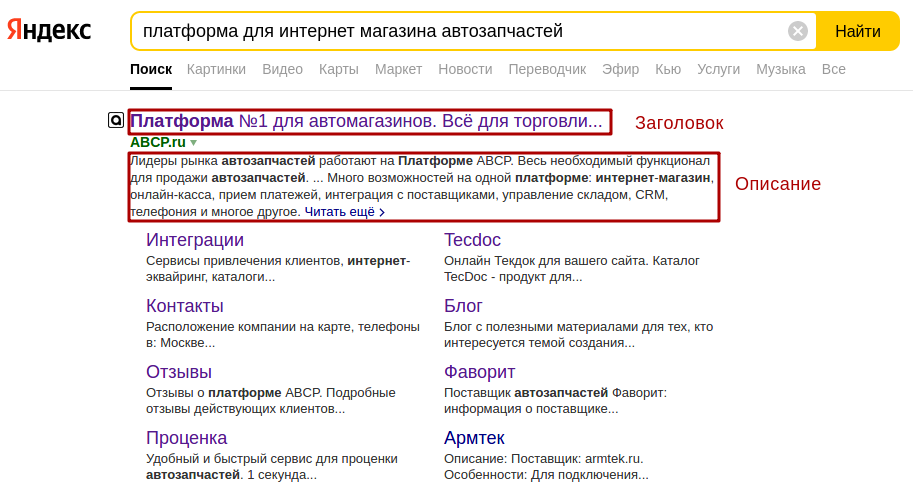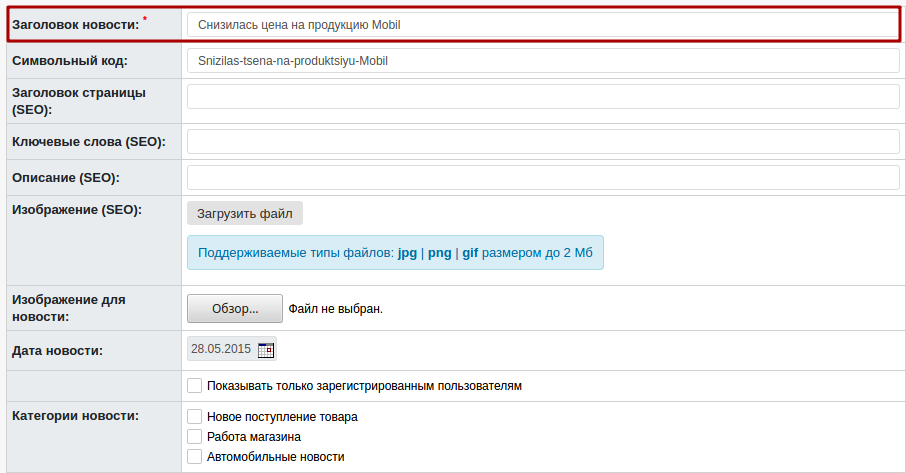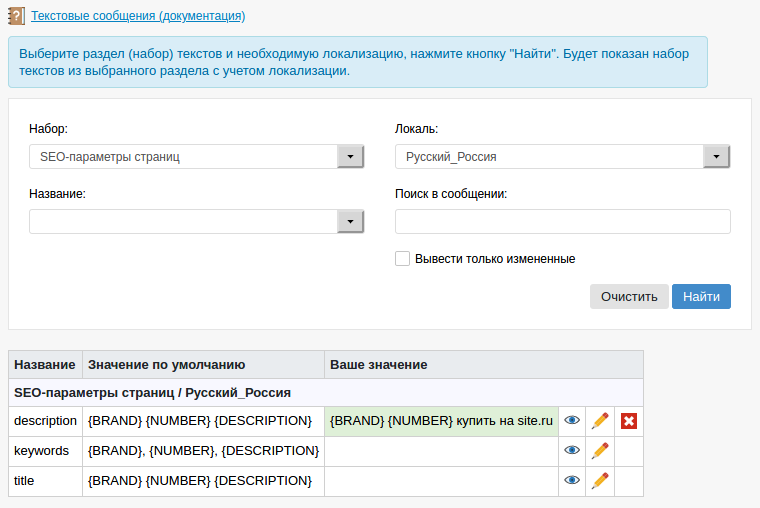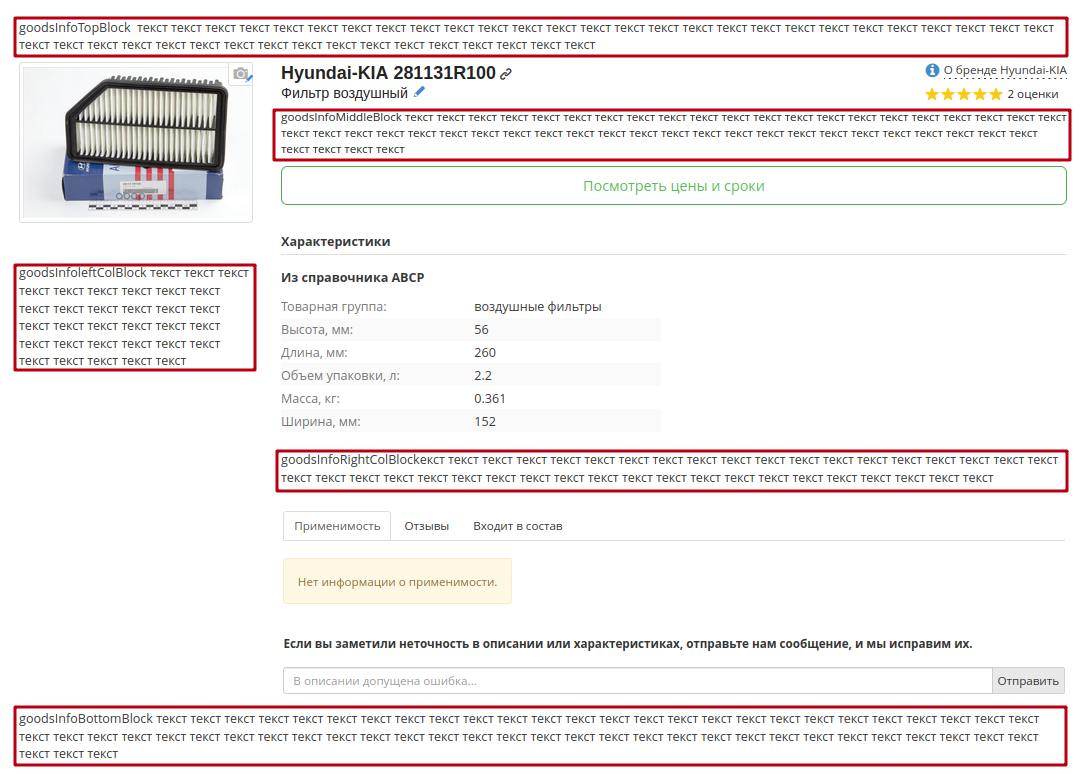Содержание
- 1 Website Promotion
- 1.1 1. Indexing pages.
- 1.2 2. Indexing of news.
- 1.3 3. Indexing of product pages by default.
- 1.4 4. Indexing product pages from the “Product Information” menu.
- 1.5 5. Indexing of product pages from the warehouse accounting module.
- 1.6 6. Indexing product group catalogs.
- 1.7 7. Indexing of price list type catalogs.
- 1.8 8. Indexing of editable directories.
- 1.9 9. Indexing of third-party directories.
- 1.10 10. Search indexing.
- 1.11 11. File Management robots.txt and sitemap.xml
- 1.12 12. Using CSS styles.
- 1.13 13. Using a favicon.
- 1.14 14. Redirects.
- 1.15 15. Mobile version.
Website Promotion
The promotion of an online auto parts store has difficulties associated with a very large assortment of goods and high competition. However, there are some obvious criteria by following which you can achieve results in promotion. Search engine algorithms are constantly being improved, and one of the main ranking conditions at the time of writing this article (June 2021) is usefulness and convenience for the user. If you used to optimize the site for search engines, now you need to optimize for a person. But do not forget about the technical aspects, too. In general, at the moment, all you need to know about how to properly promote a website are two points:
- Make the site user-friendly.
- Fill in the title correctly so that the title matches the user's request.
In this section, we will look at what tools and opportunities for promotion there are on the platform.
1. Indexing pages.
On the platform, you can create pages open for indexing with any content - text, images, tables, videos, sliders, etc.
All pages are created in the Appearance and Content section of the Control Panel -> Pages -> Personal
CNC. The page platform supports CNC technology (human-readable URL address). CNC is a unique address of a web page that contains a set of words understandable to the user and, possibly, conveys the meaning of the page to which it refers. These addresses are easy to read by Internet users and are perfectly indexed by search engine robots. The addresses for the pages are set by you. For example, it is better to call the payment page not just page_1 or 12345, but oplata or payment. You can use transliteration or Latin alphabet. To separate words, the underscore character "_" or the hyphen "-" is used. You can include keywords relevant to the query in the page titles, search engines welcome this.
Example of a CNC address: site.ru/oplata
Example of a non-CNC address site.ru/page=1&id=123
SEO tags. SEO tags can be filled in for each page. These are titles, keywords, descriptions.
Let's consider what it is.
1) Title (SEO) or "Title". This is one of the most important tags that affects the promotion of the site by keywords more than others. In most cases, this is the text used in the snippet header.
You can read the recommendations for filling in the Title tag from Yandex and ?hl=ru Google.
A snippet is a block of information about a site page in search results. The snippet consists of a page title and description, and may also contain additional information about the site (reviews, contacts, site sections, site icon, etc.). Thanks to the snippet, the user gets an idea of the page or the necessary information without visiting the site.
Snippet example:
2) Description (SEO) or "Description". Also one of the important tags for promoting a page by keywords. The description can be used in a snippet. However, sometimes search engines can substitute another text from the page instead of the description in the snippet at their discretion. A competent description can motivate a visitor to go to your site.
You can read the recommendations for filling in the Description tag from Yandex and ?hl=ru Google.
3) Keywords (SEO) or "Keywords". This is a list of keywords corresponding to the content of the site page. For a long time, the keywords tag has played a crucial role in search engine promotion. The search algorithms were primitive. It was enough to register a large number of keywords in the appropriate field, and the site was guaranteed to get to the best positions in the search results. Over time, a lot of people began to abuse it. Search engines, in particular Google, began to notice the facts of such fraud, as a result of which it was officially announced that Google is no longer considering keywords. Yandex representatives also stated that keywords is no longer an important ranking factor, but the use of keywords in determining the position of the page in the search results is not excluded. This means keywords in keywords can be taken into account, but only under certain conditions.
From this we can conclude that the keywords tag does not have a significant role in ranking. You can prescribe it, but with caution. When forming this tag, it is necessary to use only those words that are contained in the document itself. The use of those words that are not on the page is not recommended. The recommended number of words in this tag is no more than ten. It is not necessary to write many keywords or use the same phrase in different variations, otherwise you can fall under the spam filter and get the opposite effect - excluding the page from the index.
Image (SEO). You can upload an SEO image for the page. In this case, when inserting a link to a page in messengers or social networks, the uploaded image is inserted along with the link. Image (SEO) is one of the markup elements of Open Graph.
Open Graph support. Open Graph is a special page markup for use in social networks and messengers. Open Graph markup allows the links you share on social networks to look more attractive. The markup is automatically generated from the header, description and SEO image fields. Micro-markup does not have a direct impact on SEO, but due to its implementation, the behavioral factors of the site are improved.
Disabling page indexing. It is possible to disable page indexing if necessary. For example, if the page content is not ready yet, but is just being created.
Editing the html code of the page. For promotion, you can also additionally use various page markup elements. The platform gives access to the html code of the page. You can insert the necessary html tags into the code yourself, for example, h1-h6 headers, title and alt attributes for images, micro markup, breadcrumb code, etc.
2. Indexing of news.
Search engines welcome if the content on the site is updated periodically. To do this, you can use the news.
News is created in the Appearance and Content section -> News
News can be divided into categories.
All the same tools are supported for news pages as for personal pages - CNC, SEO tags (titles, keywords and descriptions), SEO images, Open Graph support, access to html code.
The "News Headline" field plays an important role. By default, when the page is saved, the text from the news title is converted to a URL and is recorded by translation in the "Character code" field. Therefore, think carefully about the headline of the news, including keywords in it. The URL can also be set manually in the "Character code" field, regardless of the title text. Try not to use too long URLs.
3. Indexing of product pages by default.
There is a product page for each product on the platform.
The URL of the product pages is formed as a CNC and looks like this:
site.ru/parts/BRAND/NUMBER
Where site.ru - the domain name of your site, BRAND is the brand of the product, NUMBER is the article of the product.
All product pages are open for indexing.
Let's look at which SEO tools are used for product pages.
Header h1. is generated automatically for the product page and consists of the brand, number and description of the product.
Open Graph markup. is generated automatically from the title, description and image of the product. It is used for social networks and messengers. For more information, see 1. Page indexing.
Markup Schema.org . is generated automatically for the product pages under the guest. Markup allows search engines and special programs to extract and process information for more convenient representation in search results.
Images. Images on the product page are loaded from the common image database of the platform or taken from your image server. If the platform keeps records of its own warehouse, then the images for used goods uploaded by you are taken from it. The title and alt attributes are registered for images, which allows them to be successfully indexed by image search robots.
SEO tags. are generated automatically according to a template, but you can make changes to them.
The SEO tag templates for the product card are by default located in the Appearance and Content section -> Text messages
Select the "SEO page parameters" value in the "Set" filter and click "Find" to see the templates.
The {BRAND} {NUMBER} {DESCRIPTION} variables are supported in the headings, keywords and descriptions, respectively, for each product it will be its brand, article and description.
You can use all the variables or some of them in any order, and also add some of your own unique phrases to the tags. For information on how to fill in SEO tags correctly, see the section 1. Page indexing.
That is, by making changes to the templates, you will already receive your own unique SEO tags for each product page.
How else can I make my product pages unique?
Filling in information blocks on the product page.
There are four information blocks on the product page:
goodsInfoRightColBlock
goodsInfoleftColBlock
goodsInfoBottomBlock
goodsInfoTopBlock
You can add your own unique motivating or useful information to these information blocks, for example, some information on payment, delivery or ordering. There should not be a lot of information, there is no need to overload the page. Information blocks are end-to-end, i.e. information from the block is broadcast to all product pages, it is enough to fill in only once. It is not necessary to fill in all the information blocks, you can selectively.
The location of the blocks on the product page:
The block "Buy with this product ...". Adds uniqueness to the content of the page. It is connected by the option "Enable display of related products". By default, the option is enabled.
A block of reviews. Reviews are one of the ranking factors of the page, can be used to form a snippet. By default, the feedback block is displayed. You can disable it using the option "Product card: disable the general ratings module/reviews”. Reviews are end-to-end for all sites of the platform and the store aggregator 4mycar.ru
Display of applicability. Using the following options, you can configure the display of the applicability block from various sources, provided that this source is connected for your site.
Product Card: Display applicability
Product Card: Display the applicability of Laximo
Product card: display the scheme in the table of applicability of the original
Product card: display specifications from the TecDoc directory
Search robots index product pages as they are found. You can speed up this process by creating a file sitemap.xml with links to product pages.
The first option is to create your own file sitemap.xml , for more information, see our tutorial news.
The second option is automatic file generation sitemap.xml by products from the section “Product Information”. We'll talk about it below.
You can upload your own product information for product pages other than the default information on the platform.
SEO tags. You can upload your own description, extended description and SEO tags (title, keywords, description). For more information about the correct filling of SEO tags, see the section 1. Page indexing.
The settings are in the section Product Information.
If you have uploaded your own information for the product page, it will be displayed on the product page instead of the default information.
The rest of the page elements are the same as for the default product pages.
Generating links in sitemap.xml. If enabled automatic file generation sitemap.xml , then links to all product pages uploaded via the “Product Information” section automatically end up in sitemap4_*.xml. Search robots periodically scan files sitemap.xml and they will learn about the product pages that need to be indexed.
5. Indexing of product pages from the warehouse accounting module.
If you keep records of goods in the warehouse module, then links to all goods in your warehouse automatically fall into sitemap6_*.xml and are indexed by search robots. Check that it is enabled automatic file generation sitemap.xml.
All page elements are the same as for the default product pages.
6. Indexing product group catalogs.
Product group catalogs are a convenient tool for searching for products by certain categories (tires, wheels, oils, etc.). The platform provides quite a lot of such catalogs. You can see all possible product group catalogs in the control panel under Settings -> Catalogs -> Catalogues of product groups.
Pagination and the canonical tag. All catalogs of product groups are open for indexing by search robots. But there are nuances associated with the fact that products in such catalogs are displayed page by page. From the point of view of search engines, such identical pages are considered to be of insufficient quality. If they fall into the index, then their weight is very small. In addition, the scanning of such pages by search engines leads to a useless expenditure of the allocated budget for scanning pages of the site (the parameter is determined by the search engine). The community of search promotion experts has come to a mutual decision to index only the first (root) page of catalogs. In the ABCP platform, this is implemented using the canonical tag on all catalog pages. The canonical tag points the search robot to the root page of the catalog. This has a positive effect on its ranking and on the ranking of the site as a whole. And what about the products that are on other pages of the catalog? Robots are not prohibited from crawling these pages and indexing the products located on them, the canonical tag is not a strict directive, but a proposed option. The platform offers a specially created tool for indexing product cards. See the sections 3. Indexing of product pages by default and 4. Indexing product pages from the “Product Information” menu.
Open Graph markup for directories is generated automatically from the directory title and description. It is used for social networks and messengers. For more information, see 1. Page indexing.
Markup Schema.org. Markup is also supported for product group catalogs Schema.org . Markup allows search engines and special programs to extract and process information for more convenient representation in search results.
Tools for self-optimization of product group catalogs:
SEO tags. For each catalog, you can specify SEO tags (Title headers, Keywords Keywords, Description descriptions). The settings are located in the Appearance and Content section -> Pages -> System pages. For more information about the correct filling of SEO tags, see the section 1. Page indexing.
"Narrow" setting of annotation, h1 header and Title using variables from the catalog filter names. For more information, see here.
Unique promo text. You can write your own unique promo text for the catalog and place it in one of the information blocks at the top or bottom of the page. To display the entire list of information blocks, use the filters in the Appearance and content section -> Infoblocks.
7. Indexing of price list type catalogs.
The platform has the ability to quickly create a catalog from the price list. It is best to use such a mechanism for some small price lists, for example, for promotional or illiquid goods, so that the visitor can easily find it on the site without resorting to a general search.
The settings are located in Settings -> Directories -> Price lists.
Directories are open for indexing.
Pagination and the canonical tag. For pagination pages, the canonical tag is configured on the root page of the catalog in the same way as product group catalogs. For more information about the canonical tag, see 6. Indexing catalogs of product groups.
Open Graph markup and Schema.org . For price list type catalogs, as well as for product group catalogs, Open Graph markup is supported and Schema.org .
Header h1. is generated automatically for the directory and consists of the directory name.
Tools for self-optimization of product group catalogs:
SEO tags. SEO tags (titles, keywords, descriptions) can be configured for each catalog. For more information about the correct filling of SEO tags, see the section 1. Page indexing.
Unique promo text. You can write your own unique promo text for the catalog and place it in one of the information blocks at the top or bottom of the page. To search for information blocks, use the filters in the Appearance and content section -> Infoblocks. Information blocks are end-to-end for all price list type catalogs. Therefore, it makes sense to add if you use only one directory or form some common text that will be suitable for all directories.
8. Indexing of editable directories.
On the platform, you can create your own directories with your own hierarchy.
The settings are located in Settings -> Directories -> My directories.
Directories are open for indexing.
Pagination and the canonical tag. For pagination pages, the canonical tag is configured on the root page of the catalog in the same way as product group catalogs. For more information about the canonical tag, see 6. Indexing catalogs of product groups.
Open Graph markup and Schema.org . For price list type catalogs, as well as for product group catalogs, Open Graph markup is supported and Schema.org .
Header h1. is generated automatically for the directory and consists of the name of the directory branch.
Tools for self-optimization of product group catalogs:
SEO tags. SEO tags (titles, keywords, descriptions) can be added for each branch of the catalog, including the root one. For more information about the correct filling of SEO tags, see the section 1. Page indexing.
Unique promo text. You can write your own unique promo text for the catalog and place it in one of the information blocks at the top or bottom of the page. To search for information blocks, use the filters in the Appearance and content section -> Infoblocks. Information blocks are end-to-end for all editable directories. Therefore, it makes sense to add if you use only one directory or form some common text that will be suitable for all directories.
9. Indexing of third-party directories.
The platform has the ability to connect third-party catalogs (TecDoc, Laximo, Car Dealer, Ilcats).
Third-party catalogs are closed for indexing, since the platform is not the owner of this information.
10. Search indexing.
Search results are closed for indexing. Pages with search results are not useful for search engines because they contain non-unique content. Scanning search results creates a large load from search robots and wastes the allocated budget for scanning site pages. In addition to the search pages on the site, there is a lot of content for indexing that is interesting to both the target audience and the search engine.
11. File Management robots.txt and sitemap.xml
Files robots.txt and sitemap.xml - these are service files for search robots.
File robots.txt contains instructions and directives for search robots and shows what can be indexed on the site and what is prohibited from indexing.
File robots.txt located at the root of your site at site.ru/robots.txt where site.ru - the domain name of your site.
Settings robots.txt located in the Settings -> System -> section Editing robots.txt .
By default, the site is closed for indexing.
When the site is ready to launch, you need to open it for indexing in the settings. In this case, the system will use robots.txt by default. You can edit it to suit your needs, but if you are not sure that your actions will benefit, then it is better not to make changes to it. The only thing we recommend adding to this file is a line with a Sitemap directive showing the search robot at which address the file is located sitemap.xml:
Sitemap: https://site.ru/sitemap.xml
Be sure to take into account the http or https protocol of the site in the address, as well as the indication of the domain with or without www.
The use of Cyrillic is prohibited in the file robots.txt . To specify domain names, use Punycode. To translate the Cyrillic site name into Punycode encoding, you can use one of / converters.
File sitemap.xml contains links to the site pages that need to be indexed. This is a kind of route by which the search robot will crawl the site. Robots do not always strictly follow the proposed route and also index other pages of the site that are open for indexing.
File sitemap.xml located at the root of your site at site.ru/sitemap.xml where site.ru - the domain name of your site.
Settings sitemap.xml located in the Settings -> System -> section Editing sitemap.xml .
You can use automatic file generation sitemap.xml . In this case, the sitemap will contain links to all your personal pages, news, product pages that were uploaded through the "Product Information" section and product pages from the warehouse module. Automatic generation starts once an hour if any changes have been made to the pages.
You can also upload your own files sitemap.xml
12. Using CSS styles.
The appearance of the site may indirectly affect the behavioral factor of the site. More advanced users of the platform can use CSS, which is a formal language used to describe the appearance of a document. Using CSS, you can make a website more attractive to visitors.
The platform has a special info block for CSS styles. To search for an information block on the Appearance tab -> Infoblocks filter the infoblocks by the CSS word.
You can also upload your own CSS file in the Appearance and Content section-> Files and connect it in the same info block.
13. Using a favicon.
A favicon is a small website icon that acts as a mini website logo. The favicon is displayed before the page name in browser tabs, bookmarks, and search results snippets. Favicon increases the recognition of the company, helps to distinguish it from others. Therefore, we recommend downloading your favicon.
You can do this in the Appearance and Content section-> Files.
14. Redirects.
Redirects or redirects are used one way or another on most sites to avoid problems in promoting the site in search engines.
Redirect solves several tasks:
1. Gluing the addresses of pages inside the same domain name, for example, pages with the http and https prefix, pages with www and without www.
2. Gluing mirrors of sites with different domain names, for example sites site.ru and newsite.ru with the same content.
3. Processing duplicate pages.
4. Saving the promotion results when moving the site from another CMS.
5. Redirection from irrelevant site pages to actual ones.
The platform successfully solves all these tasks.
The tasks of working with site mirrors are solved by contacting technical support.
You can configure page redirects yourself in the Appearance and Content section -> Redirection.
For redirects, 301, 302 and 307 redirects are used.
15. Mobile version.
In recent years, there have been more and more mobile device users. The rapid development of technology is reflected in the ranking algorithms of search engines. Search engines have configured their algorithms in such a way that the presence of a mobile version of the site or its adaptability to various mobile gadgets are taken into account when ranking a resource in search results along with other factors.
All template and individual website designs on the platform are adapted to mobile devices.
The exception is old templates and designs that were developed many years ago.
_______________________________________________________________________________________________________________
You can also use a paid service to promote the site "SEO package No. 2", which is provided by our company. For more detailed advice, create a request to technical support or call us.
We also offer an alternative to the usual promotion of your site. This is participation in a search service 4mycar.ru . The service is already integrated into sites developed on the basis of the ABCP platform. Participation in this service allows you to quickly, without additional time and money - guaranteed to get new customers and increase sales. The service is primarily focused on finding retail buyers.