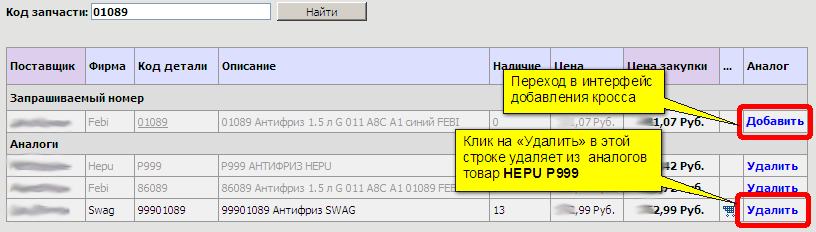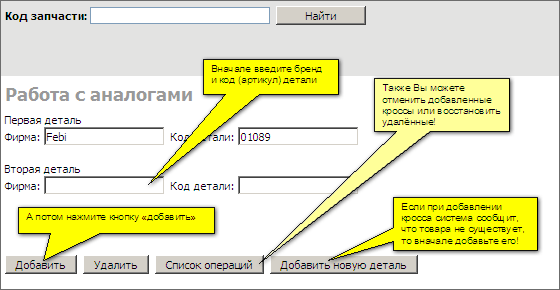If you log in to the website /portal with a special password (the password of an employee of the company), then additional opportunities for managing crosses will become available to you. The features look like buttons in search results, which allows you to make decisions visually on a specific example. Two types of decisions are possible:
- Adding a new cross
- Deleting an erroneous cross
The possibility of monitoring and rejecting incorrect actions indicated below is UNDER DEVELOPMENT. If you value the accuracy of data (crosses) and can allocate the time of a technical specialist, then it is possible through a special password to give this technician the right to reject actions performed by less experienced employees of the company. Inexperienced (or inattentive) employees may make the following types of mistakes: 1) removing the correct cross 2) adding the wrong cross 3) adding the wrong product (when adding a new cross from this product) - an error in the product number
Attention! When adding new crosses, product cards can be created that are specified in the cross, but are not currently entered in the reference product directory. Therefore, it is important to CORRECTLY indicate the brand and number of the goods being crossed.
This is what cross management looks like in search results
And this is the analog management window (appears after clicking on the "Add analog" button)