Stop list EN
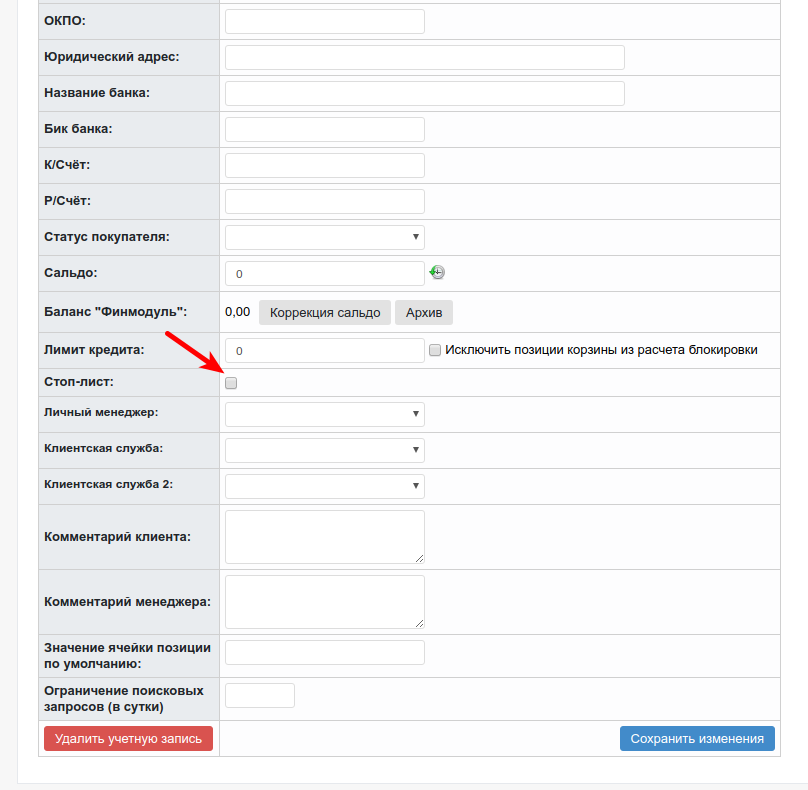
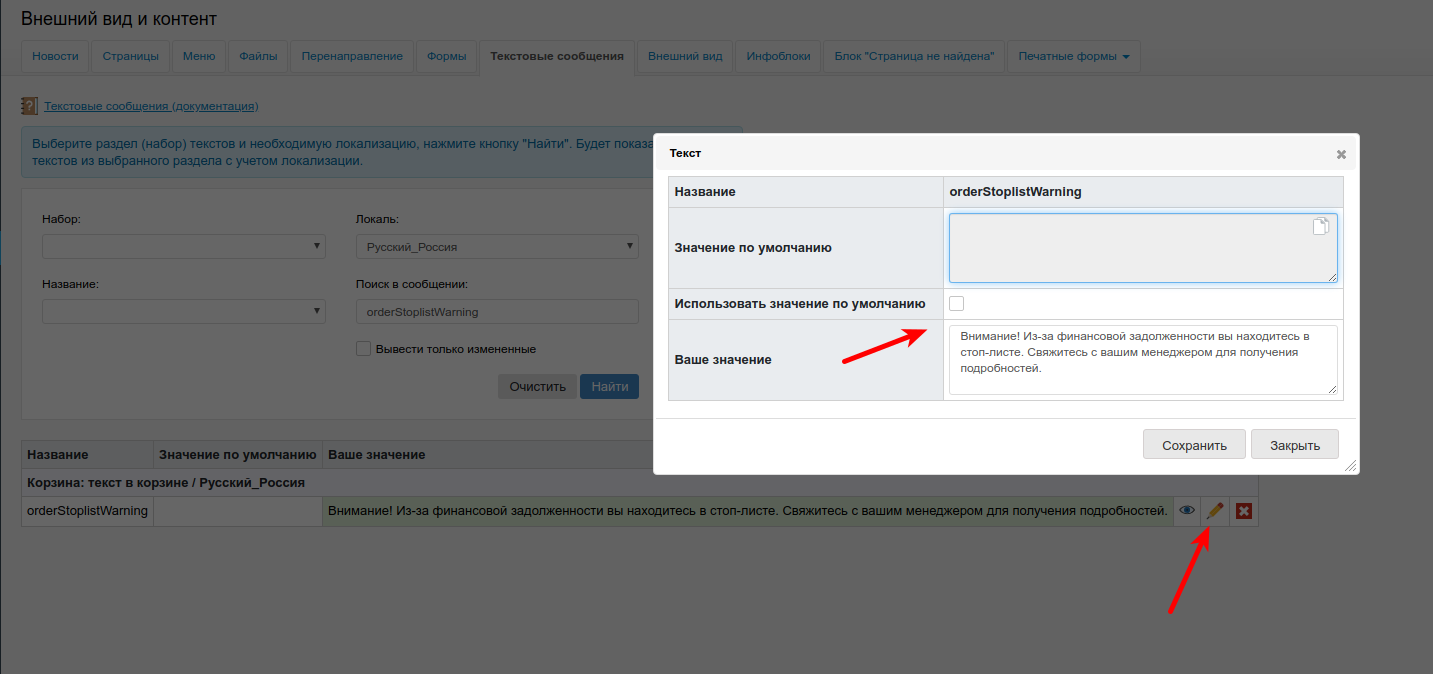 In order for the customer to get on the stop list and not be able to place an order, you must perform the following actions:
In order for the customer to get on the stop list and not be able to place an order, you must perform the following actions:
1. Enable the option "Control panel: clients - edit stop list". The "Stop List" checkbox will appear in the client's card. The installed checkbox corresponds to the customer's presence in the stop. You can also add a client to the API stop list with operations "updating the client's balance" and "updating the client's financial information", indicating the indication of the client's entry into the stop list inStopList = 1.
This operation is performed every time for the user you want to put in the stop list.
2. Set the text of the message informing the client about getting into the stop list. To do this, go to the Control Panel, click on the menu item "Appearance and content", then select the "Text Messages" tab. In the text message search form, specify the following settings:
- in the "Set" drop-down list, select "Shopping cart: text in the cart";
- in the "Name" drop-down list, select "orderStoplistWarning".
We send the form using the "Find" button.
In the table that appears, edit the message by clicking on the "pencil" icon. Next, in the pop-up window that appears, uncheck "Use default value", after which the "Your value" field becomes editable. In this field, you need to enter a message that will warn the client that he is in the stop list.
For example: "Attention! Due to financial debt, you are on the stop list. Contact your manager for more details.
To save the message you entered, click the "Save" button.
This operation is performed in order to set, change or delete the text notifying the user of his presence in the stop list.